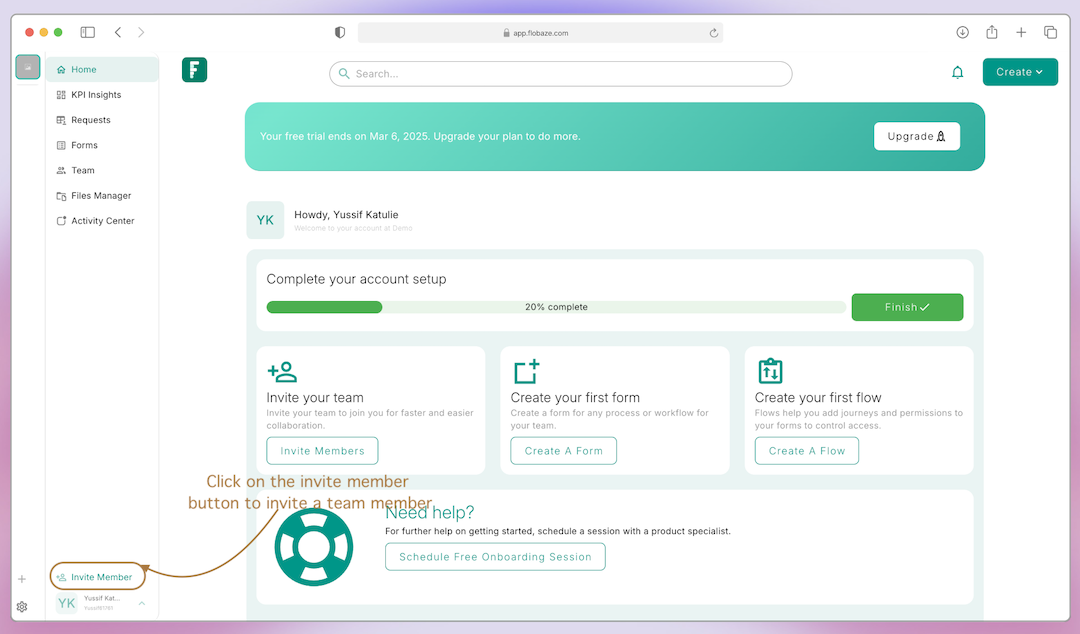Managing your team
Inviting a team member
There are several ways to invite members of your team to join your organization, the most common way is to click on the "Invite Member" button at the bottom of the navigation drawer as shown in the screenshot below.
It will show the invite member dialog where you are required to enter the email of the team member and their department as shown in the screenshot below.
Enter the email of the member and department and click on send invite button, they wil get a link in their inbox to confirm your invite and when that is done they would become part of your team.
Existing team members
To view existing team members, click on the team menu on the navigation drawer and a list of your team members will be shown on the teams page as shown below.
Managing Members
As the owner of the organization, you can promote a member to admin status, change their department or remove them from your organization. To manage a member, select that team member fom the left panel on the teams page and the details of the member will show.
Note:
When you change the department of a member it can affect their permissions on a form or process. It is advisable to reconfigure flows that are related to the member after changing their department.
Conclusion
This is how you get your team to join your organization on Flobaze.