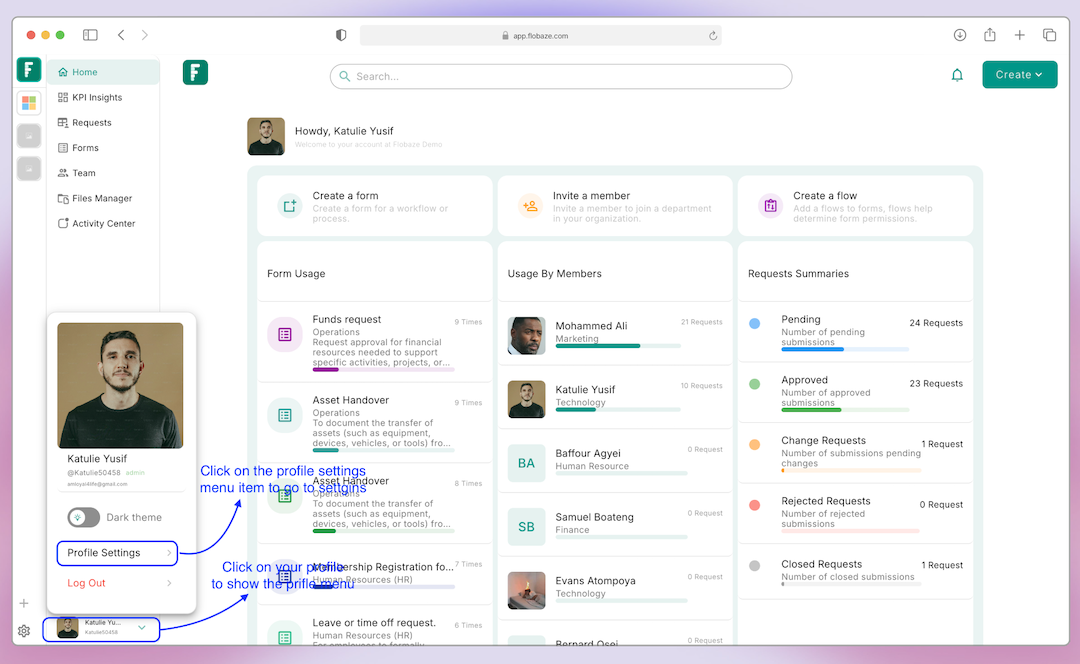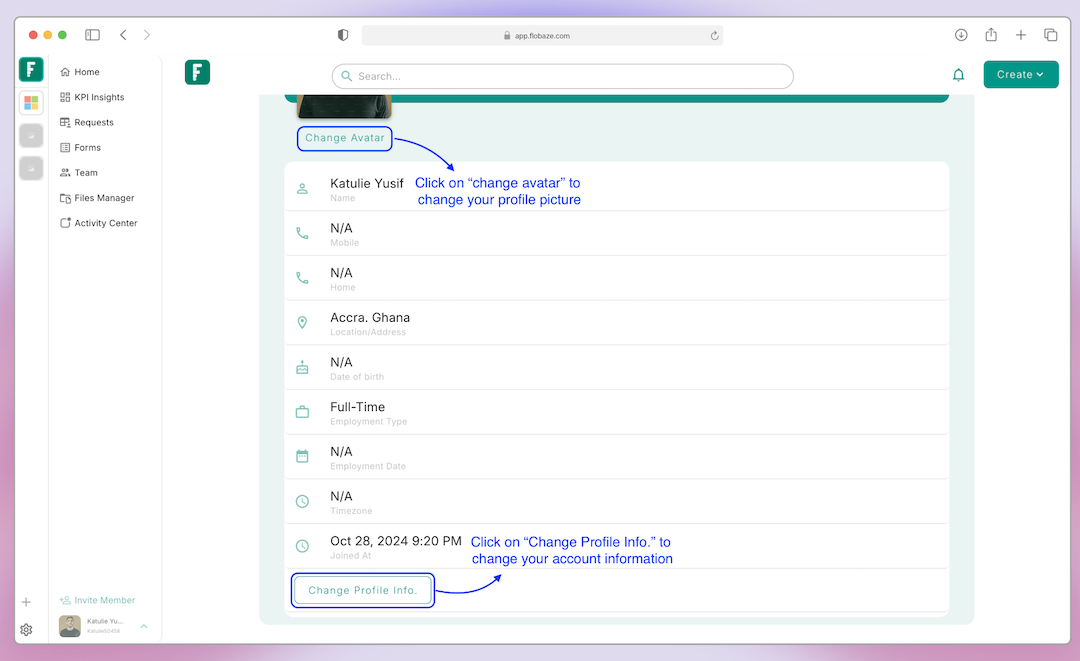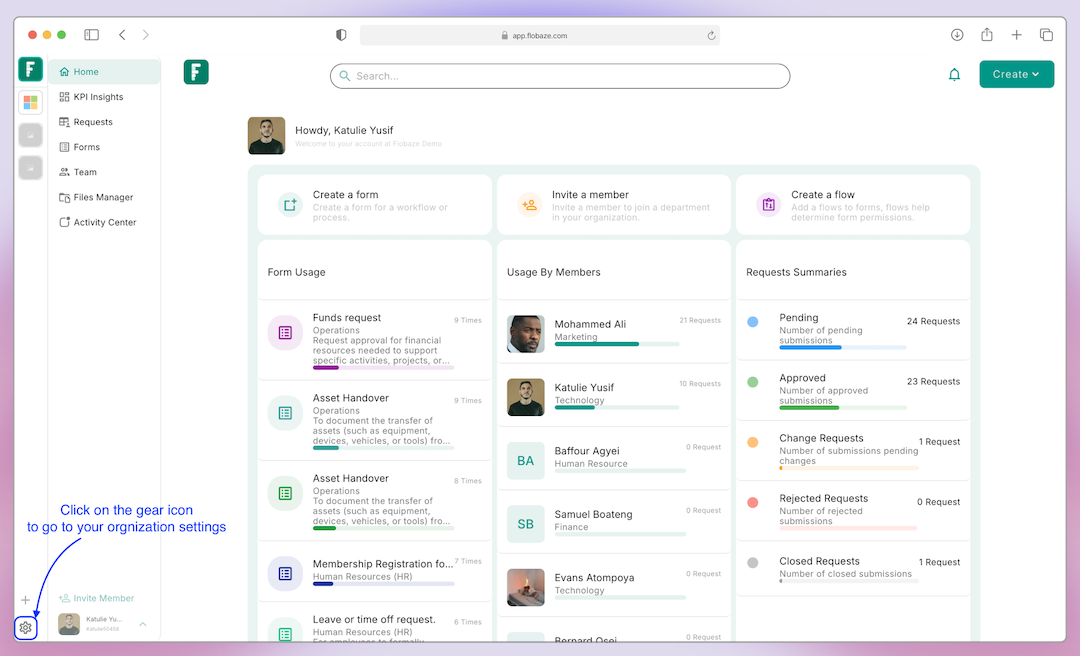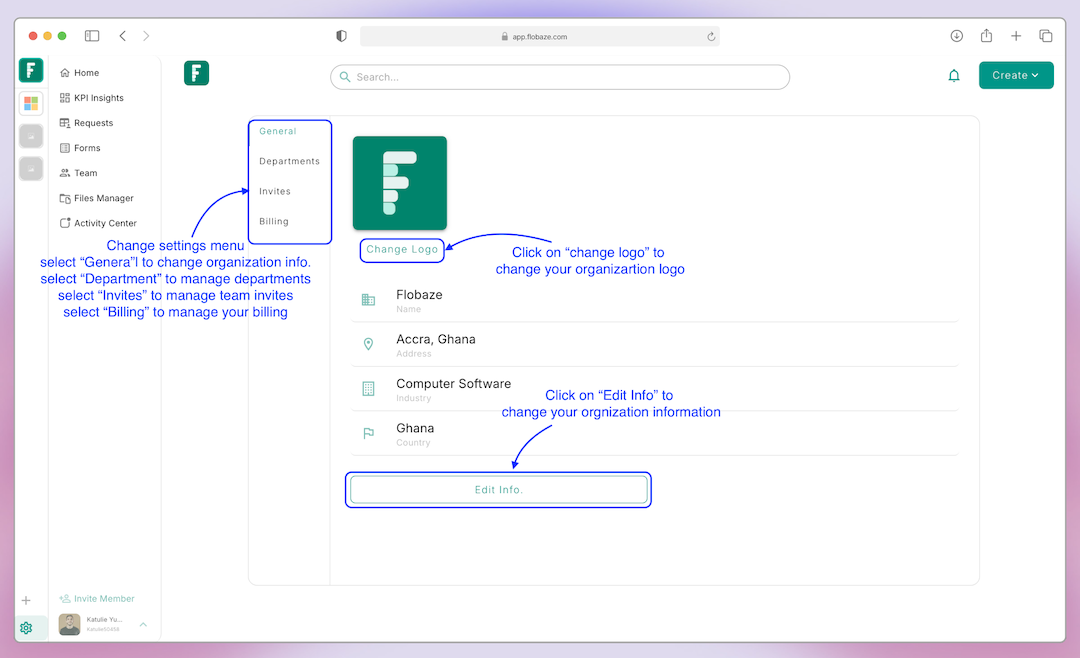Settings
User Profile Settings
You may want to make changes to your account such as your name and other information. To go to your profile settings click on your profile picture at the bottom of the navigation drawer and select "Profile Settings" as shown below.
When you click on the "Profile Settings" menu item your profile will be shown on the next page and as shown below you can change your account information and avatar.
Organization Settings
The organization settings is where you can make changes to your organization and other controls such as changing or renaming your organization, manage invites and departments.
To go to your organization settings click on the gear icon at the bottom left part of the navigation drawer, this will take you to the settings page for your organization as shown in the screenshot below.
On the organization settings page depending on what you want to do, the first tab named general is where you can change the information of your organization, the second tab named department is where you can manage the departments in your organization, the third tab named invites is where you can invite and manage the invites that have been sent to your team and the last tab is for managing your billing and invoices as shown below.
Conclusion
This is all you need to manage your profile ans organization settings