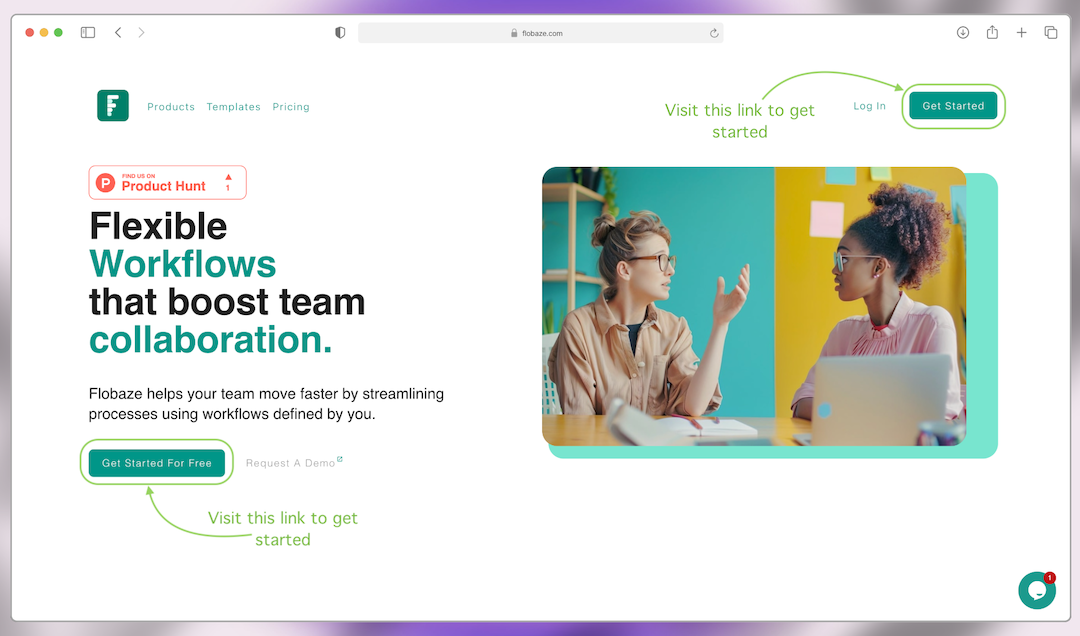Getting started with Flobaze
Creating an account
To create your Flobaze account, visit www.flobaze.com and click on the 'Get started' link as shown in the screenshot below
Next enter your account information at app.flobaze.com/auth/signup as shown in the screenshot below
As shown in the screenshot above, you are required to provide your first and last name, email and a password of your choice to signup. Enter the required details and click on the "Signup" button to create your account.
Creating your organization
When you login with your new account for the first time you would be required to create your first organization as shown in screenshot below.
After creating your organization, you should see the getting started page as shown below
Conclusion
This is all you need to get started with Flobaze, in the next tutorial we will go through the onboarding process in full and many other features