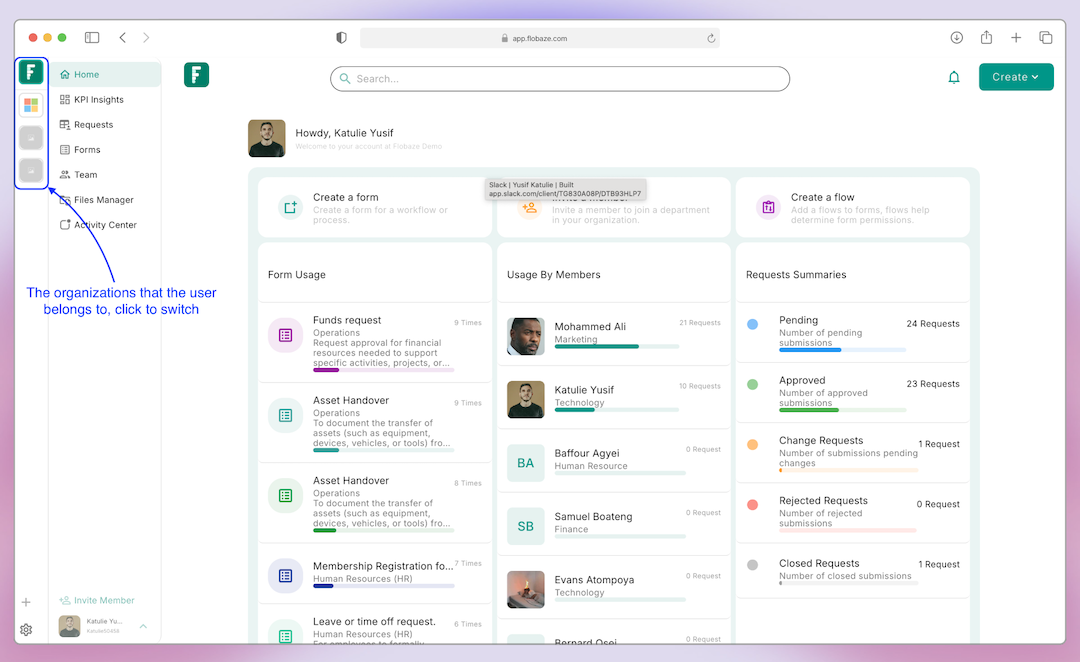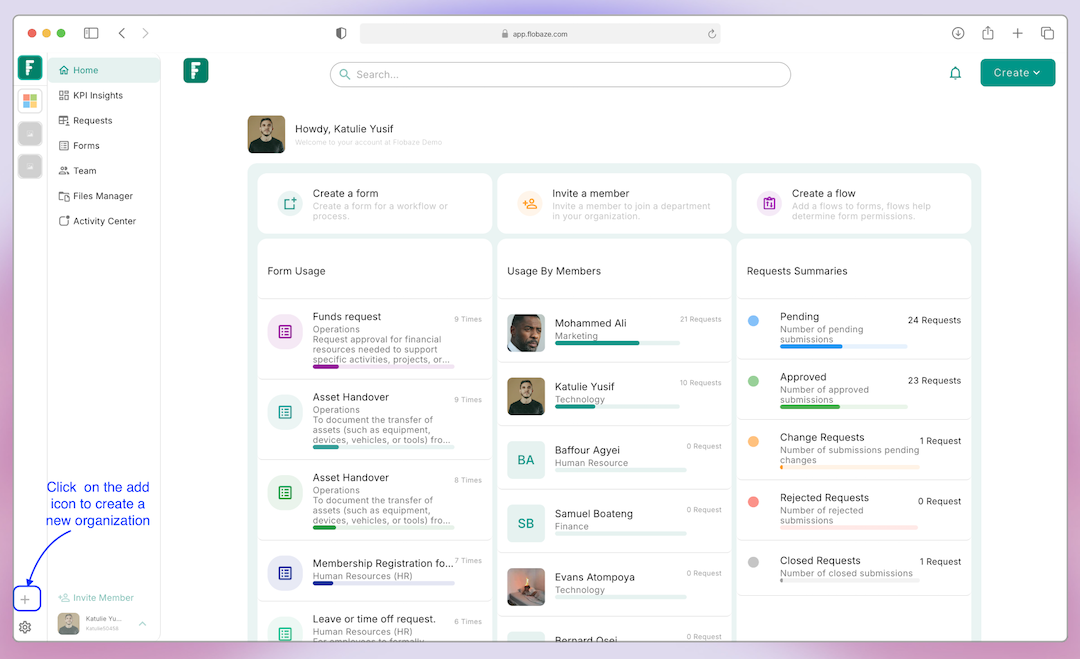Managing Your Organizations
Switching organizations
You can join multiple organizations on Flobaze with the same account but you must activate an organization at a time to focus on activities in that organization, when you join multiple organizations they will be shown at left edge of your browser window where the first one is the active one, to switch a new organization you can click on the logo of the organization as shown below.
Creating A New Organization
If you want to have your own organization on the same account you can create one. To create a new organization click on the at the left bottom side of the navigation drawer and a new organization dialog will appear as shown below.
Conclusion
Users are allowed to create and join multiple organizations on Flobaze