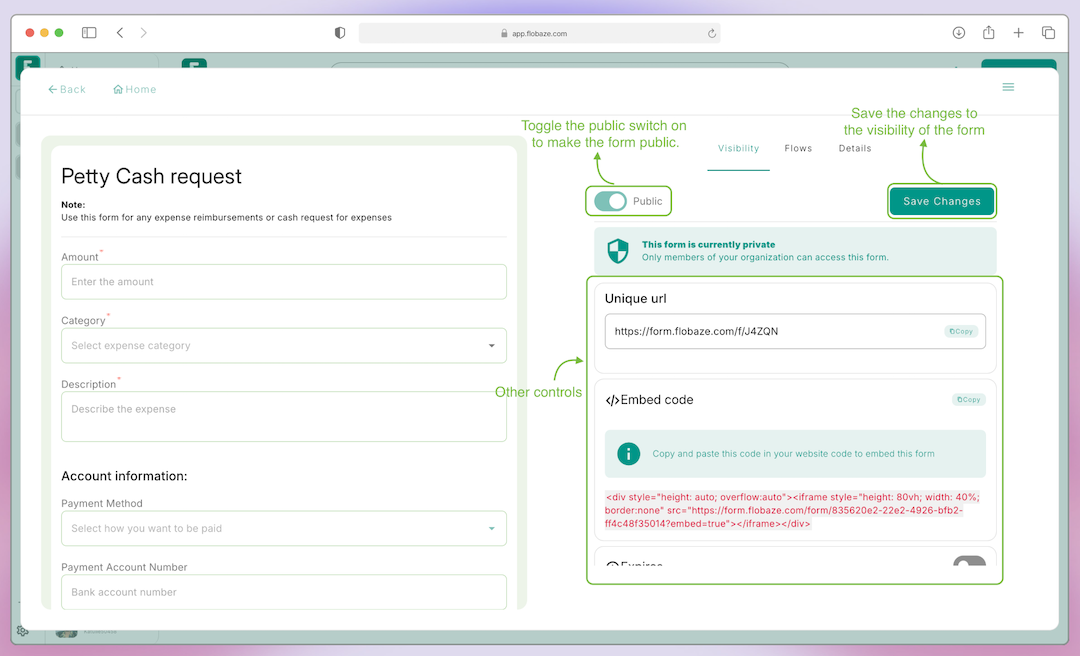Making a form public
What are public forms?
Public forms are forms that can be accessed by people outside of your team, this makes it possible to collaborate with people outside of your organization such as questioners. Public forms come with some added controls such as response limits, expiry dates, embeddable code and PIN code protection. In this section we will go through all the options that come with public forms.
Changing the visibility of a form to public
To make a form public we change the visibility of the form to public, to do that preview a form and select visibility on the right side of the window as shown below.
When you make a form public you can further add some controls to the form to make it secure and to limit it to some constraints, in this section i will show you all the sections and what the can do.
Unique public URL
When you make a form public you get a unique URL for the form that you can share to anyone that should submit that form, this URL is the entry to the form for the public.
After making a form public you can copy this URL and share or add it to an email to share.
Embed Code
When you make a form public you also get embeddable code for your website where you can embed the form to collect data from your visitors. This can be used for things like contact forms for your website.
Expiry Date
You can further limit the lifespan of a form by setting a date at which it will no longer be accessible to the public.
Response Limit
To reduce spams and unnecessary response you can add a response limit number to limit how many response can be submitted through the form
PIN Code Protection
You can further protect the form with a PIN code which will make it a requirement before anyone can submit this form. To share the form to anyone you would have to share the PIN code with them.
These are the things you can do with public forms, it is also important to know that you can toggle off the public property of the form when you change your mind on the visibility of the form.
Members in your organization will still have access to a form after it is made public and can submit it.
Conclusion
This is how you make a form public and all the controls that come with it.