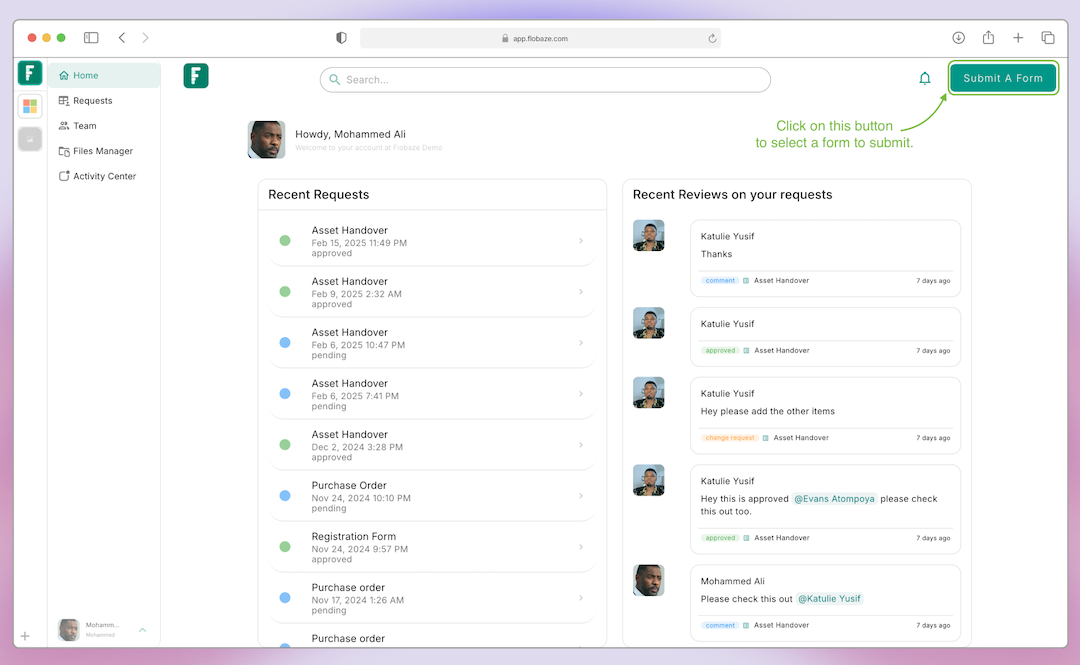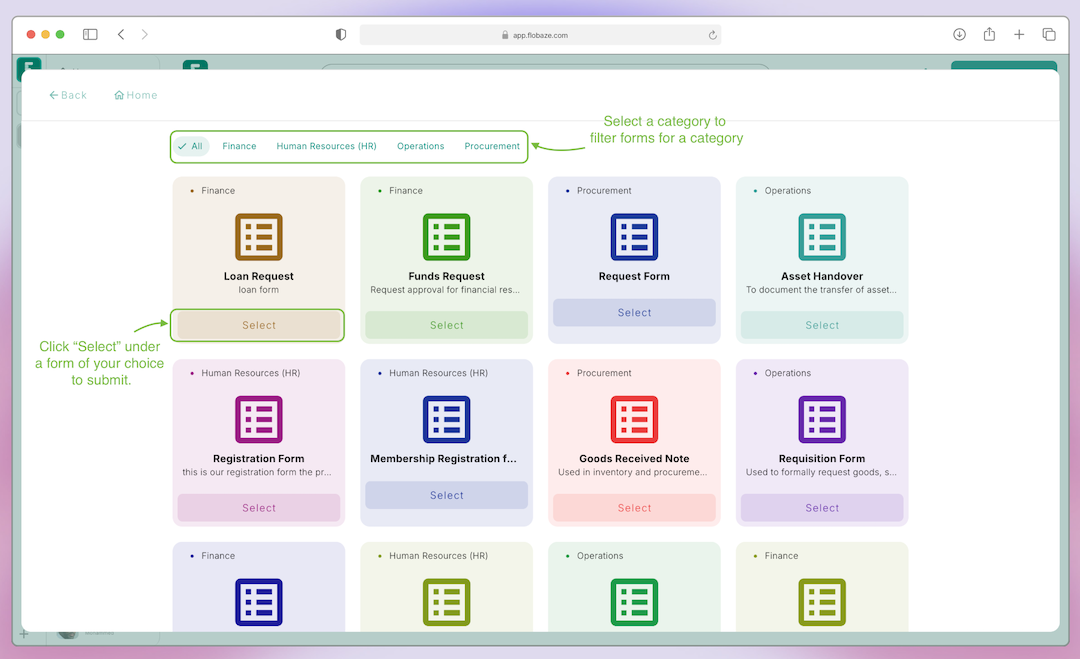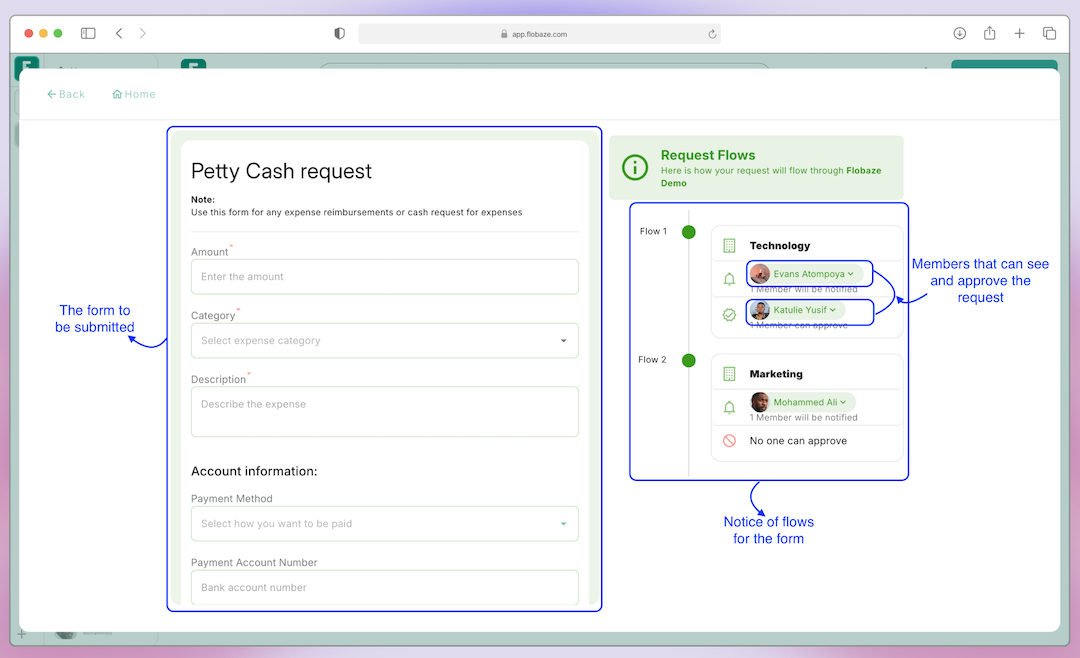Submitting a form
How to submit a form or process
To submit a form as a member click on the "Submit A Form" button on the top right conner of the window and the forms gallery page will appear.
Clicking on the "Submit A Form" Button will take you to the forms gallery where you can select the form your admin has created for all the processes in the organization as shown below.
After selecting a form of your choice the form will be shown with information on the flows as shown in the picture below
On this window you can fill out the form and click on submit, when a form is submitted the members on the approval flows are notified and those that can approve can choose to approve or reject with or without a comment.
Conclusion
This is how you submit a form to begin a process in your organization, in the next guide we will discuss how to review a requests.